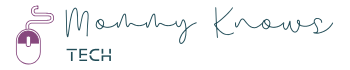This post may contain affiliate links, meaning at no additional cost to you I may earn a small commission when you click a product or company link. As an Amazon Associate I earn from qualifying purchases.
Table of Contents
Building Your Business Website with WordPress
If you’re a stay-at-home mom starting your own business, creating a professional and user-friendly website is essential for reaching your target audience. WordPress is a popular platform that offers a range of features and benefits specifically designed for business websites.
Why Choose WordPress for Your Business Website
WordPress is an ideal choice for building your business website for several reasons. Firstly, it’s incredibly user-friendly, even for those without technical expertise. With its intuitive interface and easy-to-use tools, you can quickly create and manage your website without any coding knowledge. This allows you to focus on growing your business and connecting with your customers.
Another advantage of WordPress is its flexibility. With thousands of themes and plugins available, you can customize your website to reflect your brand and meet your business needs. Whether you’re selling products, offering services, or sharing valuable content, WordPress provides the tools to create a professional and engaging online presence.
Key Benefits of Using WordPress
Using WordPress for your business website offers numerous benefits that can help you succeed in the online marketplace. Some key advantages include:
- Search Engine Optimization (SEO): WordPress is inherently SEO-friendly, making it easier for search engines to discover and index your website. It provides features such as clean code, customizable permalinks, and easy integration with SEO plugins, allowing you to optimize your website for higher search rankings.
- Responsive Design: With the increasing use of mobile devices, having a mobile-friendly website is crucial. WordPress themes are designed to be responsive, meaning they automatically adapt and display correctly on various screen sizes. This ensures a positive user experience for your visitors, regardless of the device they’re using.
- Scalability: As your business grows, your website needs to be able to handle increased traffic and functionality. WordPress is highly scalable, allowing you to expand your website’s capabilities as your business expands. You can add new pages, blog posts, products, or even create a membership area without any hassle.
- Community Support: WordPress has a vast and active community of developers, designers, and users who are constantly creating resources, themes, and plugins to enhance the platform. This means you can easily find support and solutions to any challenges you might encounter along the way.
By choosing WordPress for your business website, you’re setting yourself up for success in the online world. With its user-friendly interface, customization options, and SEO-friendly nature, you can create a professional and captivating website that helps your business thrive. For more information on building a WordPress site, check out our article on how to build a WordPress site.
Remember to stay informed about the latest WordPress trends, regularly update your site, and utilize tools like WordPress site analytics and WordPress site maintenance to ensure your website’s success. Additionally, prioritize the security of your WordPress site by implementing best practices and utilizing security plugins. Refer to our article on WordPress site security for more information.
Understanding SEO for Your WordPress Site
To make your WordPress site successful in driving traffic and growing your business, it’s important to understand the fundamentals of SEO (Search Engine Optimization). SEO refers to the practices and techniques used to optimize your website so that it ranks higher in search engine results pages (SERPs). This section will explore what SEO is and why it is crucial for your WordPress site.
What is SEO and Why is it Important?
SEO is the process of improving the visibility and ranking of your website in organic (non-paid) search engine results. When users search for a specific keyword or phrase related to your business, you want your website to appear on the first page of search results. By optimizing your website for SEO, you increase the chances of attracting organic traffic and potential customers.
The importance of SEO for your WordPress site cannot be overstated. Here are a few key reasons why SEO is essential:
- Increased Visibility: SEO helps your website rank higher in search engine results, making it more visible to potential customers. Improved visibility leads to increased organic traffic to your site.
- Targeted Traffic: By optimizing your website for specific keywords and phrases relevant to your business, you attract targeted traffic from users actively searching for products or services like yours.
- Credibility and Trust: A website that appears on the first page of search results is often viewed as more credible and trustworthy by users. SEO helps establish your website as an authority in your industry.
- Cost-Effective Marketing: SEO is a cost-effective marketing strategy compared to paid advertising. While it requires time and effort, the long-term benefits of organic traffic outweigh the initial investment.
- Long-Term Results: SEO is an ongoing process that yields long-term results. Once your website starts ranking higher in search results, it can continue to generate organic traffic and leads even without active marketing campaigns.
The Role of SEO in Driving Traffic and Growing Your Business
SEO plays a crucial role in driving traffic to your WordPress site and ultimately growing your business. Here’s how SEO contributes to your success:
- Increased Organic Traffic: A website that ranks higher in search results attracts more organic traffic. By optimizing your WordPress site for SEO, you can tap into a larger audience that is actively searching for products or services like yours.
- Better User Experience: SEO involves improving various aspects of your website, such as site speed, mobile responsiveness, and user-friendly navigation. These optimizations enhance the overall user experience, leading to increased engagement and higher conversion rates.
- Targeted Audience: SEO allows you to target specific keywords and phrases relevant to your business. This helps you attract a highly targeted audience that is more likely to convert into customers.
- Increased Brand Awareness: As your website climbs higher in search rankings, more people become aware of your brand. This increased visibility can lead to brand recognition, trust, and customer loyalty.
By understanding the importance of SEO and implementing effective strategies, you can drive more traffic to your WordPress site, increase your online visibility, and grow your business. Stay informed about the latest SEO trends and updates to ensure that your website remains optimized for search engines. For more information on building and optimizing your WordPress site, check out our article on how to build a WordPress site.
Essential SEO Elements for Your WordPress Site
To ensure that your WordPress site is optimized for search engines and can attract organic traffic, it’s important to focus on essential SEO elements. These elements include keyword research and optimization, on-page SEO techniques, and site speed and mobile optimization.
Keyword Research and Optimization
Keyword research is a crucial step in optimizing your WordPress site for search engines. By identifying relevant keywords and incorporating them strategically throughout your website, you can increase your chances of ranking higher in search engine results pages (SERPs).
Start by brainstorming keywords that are relevant to your business and industry. Consider using tools like Google Keyword Planner or other keyword research tools to find popular and relevant keywords with high search volume. Once you have your list of keywords, optimize your site by incorporating them into your website’s content, titles, headings, meta descriptions, and image alt tags.
Remember to focus on long-tail keywords as they are more specific and have less competition. This can help you target a niche audience and improve your chances of ranking higher for those specific search queries.
On-Page SEO Techniques
On-page SEO techniques involve optimizing various elements directly on your web pages to improve their visibility to search engines. This includes optimizing your page titles, headings, URLs, and meta descriptions.
Make sure your page titles and headings accurately describe the content on each page and include relevant keywords. Use descriptive URLs that are easy to read and understand, and try to include your target keywords whenever possible. Meta descriptions should be concise and compelling, providing a brief summary of the page’s content and enticing users to click through to your website.
Additionally, optimize your content by incorporating relevant keywords naturally throughout your website’s pages. However, avoid keyword stuffing, as it can negatively impact your site’s SEO.
Site Speed and Mobile Optimization
Site speed and mobile optimization are vital for both user experience and SEO. Search engines prioritize websites that load quickly and provide a seamless experience across different devices.
To improve your site’s speed, optimize your images by compressing them without compromising their quality. Minimize HTTP requests by reducing the number of external scripts and plugins on your website. Consider implementing caching mechanisms to store static versions of your web pages, reducing the time it takes to load them.
Mobile optimization is critical, as a significant portion of internet users access websites through mobile devices. Ensure that your WordPress site is responsive and adapts well to different screen sizes. Test your website on various devices to ensure it displays properly and functions smoothly on mobile.
By focusing on these essential SEO elements, you can enhance the visibility of your WordPress site in search engine results and attract more organic traffic. For more information on building a WordPress site for your business, check out our article on how to build a WordPress site. Don’t forget to regularly monitor and analyze your site’s performance using tools like WordPress site analytics to identify areas for improvement and keep up with the ever-changing SEO landscape.
Optimizing Your WordPress Site for SEO
To ensure that your WordPress site is optimized for search engines and ranks well in search results, there are several key steps you can take. These include choosing an SEO-friendly theme, installing and configuring SEO plugins, and creating quality content that is optimized for SEO.
Choosing an SEO-Friendly Theme
When building your WordPress site, it’s important to choose a theme that is optimized for SEO. An SEO-friendly theme is designed to have clean code, fast loading times, and built-in features that enhance SEO. These themes typically have a clear and organized structure, making it easier for search engines to crawl and index your site. Additionally, they often have built-in options for adding relevant meta tags, optimizing headings, and improving overall site performance.
To find an SEO-friendly theme, you can browse through the available themes in the WordPress theme directory or consider purchasing a premium theme from reputable theme providers. Look for themes that specifically mention SEO optimization in their description or features. Remember to choose a theme that aligns with your business requirements and branding. For more information on selecting the right theme for your business, check out our article on WordPress themes for business.
Installing and Configuring SEO Plugins
WordPress offers a wide range of SEO plugins that can help you optimize your site for search engines. Two popular options are Yoast SEO and All in One SEO Pack. These plugins provide a comprehensive set of tools and features to improve your site’s SEO.
Once you have chosen an SEO plugin, install and activate it on your WordPress site. The plugin will guide you through the process of configuring essential SEO elements such as meta tags, XML sitemaps, and social media integration. It will also provide recommendations for optimizing your content, such as adding relevant keywords, improving readability, and optimizing meta descriptions.
By utilizing an SEO plugin, you can easily optimize your site without the need for technical expertise. However, keep in mind that while plugins can assist with SEO, they are not a substitute for creating high-quality content and following SEO best practices. For more information on using SEO plugins and other essential plugins for your WordPress site, check out our article on WordPress site maintenance.
Creating Quality Content for SEO
Creating high-quality, engaging content is a vital component of SEO. Search engines prioritize websites that provide valuable and relevant content to their users. To optimize your content for SEO, consider the following tips:
- Keyword research: Conduct thorough keyword research to identify relevant keywords and phrases that your target audience is searching for. Incorporate these keywords naturally throughout your content, including in headings, subheadings, and meta tags.
- Unique and valuable content: Create original and informative content that provides value to your readers. This will not only attract more visitors but also encourage them to spend more time on your site, reducing your bounce rate.
- Optimize headings: Use proper heading tags (H1, H2, H3, etc.) to structure your content. This helps search engines understand the hierarchy and importance of different sections of your content.
- Internal and external links: Include relevant internal links within your content to guide users to other informative pages on your site. Additionally, use external links to reputable sources to support the information you provide.
- Optimize images: Optimize your images by using descriptive alt tags and compressing their file sizes. This helps search engines understand the content of the images and improves overall site performance.
Remember, creating quality content is an ongoing process. Regularly update your content, add new posts, and stay informed about the latest trends in your industry. This will keep your site fresh and relevant, encouraging search engines to crawl and index your site more frequently. For more information on analyzing your site’s performance, consider reading our article on WordPress site analytics.
By following these steps and implementing SEO best practices, you can optimize your WordPress site to improve its visibility in search results and attract more organic traffic to your business.
Best Practices for WordPress Site SEO
To optimize your WordPress site for search engines and improve its visibility, it’s important to follow best practices for WordPress site SEO. These practices will help you build a strong foundation for search engine optimization and enhance your site’s chances of ranking higher in search engine results. Let’s explore three essential best practices: building a solid site structure, optimizing URLs, title tags, and meta descriptions, and utilizing header tags and structured data.
Building a Solid Site Structure
A well-structured website not only improves user experience but also helps search engines understand the organization of your content. When designing your WordPress site, consider the following tips for building a solid site structure:
- Create a logical hierarchy of pages and organize them into relevant categories. This makes it easier for users and search engines to navigate your site.
- Use descriptive and keyword-rich navigation menus to guide visitors through your site. This helps search engines understand the context of your content.
- Implement a breadcrumb trail, which displays the hierarchical structure of a page, making it easier for users to navigate back to previous pages.
- Utilize internal linking to connect related content within your site. This helps search engines discover and index your pages more effectively. For more information on internal linking, check out our article on how to build a WordPress site.
Optimizing URLs, Title Tags, and Meta Descriptions
Optimizing your URLs, title tags, and meta descriptions is crucial for improving your WordPress site’s visibility in search engine results. Follow these best practices:
- Use descriptive and keyword-rich URLs that accurately reflect the content of your pages. Short, concise URLs are preferred by both users and search engines.
- Craft compelling and concise title tags that accurately summarize the content of each page. Include relevant keywords to improve the visibility of your pages in search results.
- Write unique and engaging meta descriptions for each page. Meta descriptions provide a brief summary of your content and can influence click-through rates from search engine results pages.
For more information on optimizing your WordPress site for SEO, check out our article on WordPress site analytics.
Utilizing Header Tags and Structured Data
Header tags (H1, H2, H3, etc.) and structured data play an important role in optimizing your WordPress site for SEO. Here’s how you can utilize them effectively:
- Use a single H1 tag per page to indicate the main heading and include relevant keywords. Structure your content with H2 and H3 tags to create subheadings and improve readability.
- Implement structured data markup, such as schema.org, to provide search engines with additional information about your content. This can enhance the visibility of your site in search results and enable rich snippets.
By following these best practices for WordPress site SEO, you can lay a strong foundation for search engine optimization and increase your chances of ranking higher in search results. Remember to regularly monitor your site’s performance and make necessary adjustments to continuously improve your SEO efforts. For more tips on WordPress site maintenance and security, check out our articles on WordPress site maintenance and WordPress site security.
Keeping Up with SEO Trends and Updates
To ensure your WordPress site continues to thrive and attract organic traffic, it’s essential to stay updated with the latest SEO trends and algorithm changes. By keeping a pulse on the evolving SEO landscape, you can make informed decisions and implement strategies that will benefit your business in the long run. Here are some key aspects to consider:
Staying Informed about Algorithm Changes
Search engine algorithms are constantly evolving, and staying informed about these changes is crucial. Major search engines like Google regularly update their algorithms to improve the user experience and provide more relevant search results. It’s important to stay up to date with industry news, follow reputable SEO blogs, and participate in relevant forums to stay informed about algorithm updates.
By understanding algorithm changes, you can adapt your SEO strategies accordingly. This may involve making adjustments to your keyword targeting, improving website performance, enhancing user experience, or optimizing your content for featured snippets. Regularly monitoring industry trends and algorithm updates will help you stay ahead of the competition.
Monitoring and Analyzing Your Site’s Performance
To gauge the effectiveness of your SEO efforts, it’s important to monitor and analyze your WordPress site’s performance. This can be done through various site analytics tools that provide valuable insights into your website’s traffic, user behavior, and engagement metrics.
By analyzing data such as organic traffic sources, popular landing pages, and user demographics, you can identify areas of improvement and tailor your SEO strategies accordingly. For example, if you notice a decline in organic traffic from a particular keyword, you can adjust your content strategy to target more relevant keywords. Regularly monitoring your site’s performance allows you to make data-driven decisions and optimize your WordPress site for better visibility.
Continuous Optimization and Improvement
SEO is not a one-time task but an ongoing process. To maintain and improve your WordPress site’s search engine visibility, it’s important to continuously optimize and improve various aspects of your website.
Regularly review your keyword strategy and conduct keyword research to stay updated with the latest trends and user search behavior. Optimize your website’s URLs, title tags, and meta descriptions to ensure they are relevant and compelling for both search engines and users. Utilize header tags and structured data to provide additional context and enhance your site’s visibility in search results.
Additionally, regularly update and refresh your content to ensure it remains valuable and up to date. Consider incorporating multimedia elements like images and videos to enhance user engagement. Focus on creating high-quality, informative, and engaging content that resonates with your target audience.
By continuously optimizing and improving your WordPress site’s SEO, you can adapt to changing search engine algorithms and maintain a competitive edge in the online landscape.
Remember, building a successful online presence takes time and effort. Stay informed, monitor your site’s performance, and continuously optimize your WordPress site to ensure it remains visible and attracts organic traffic. By following these best practices, you can take your business to new heights and maximize its online potential.