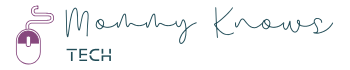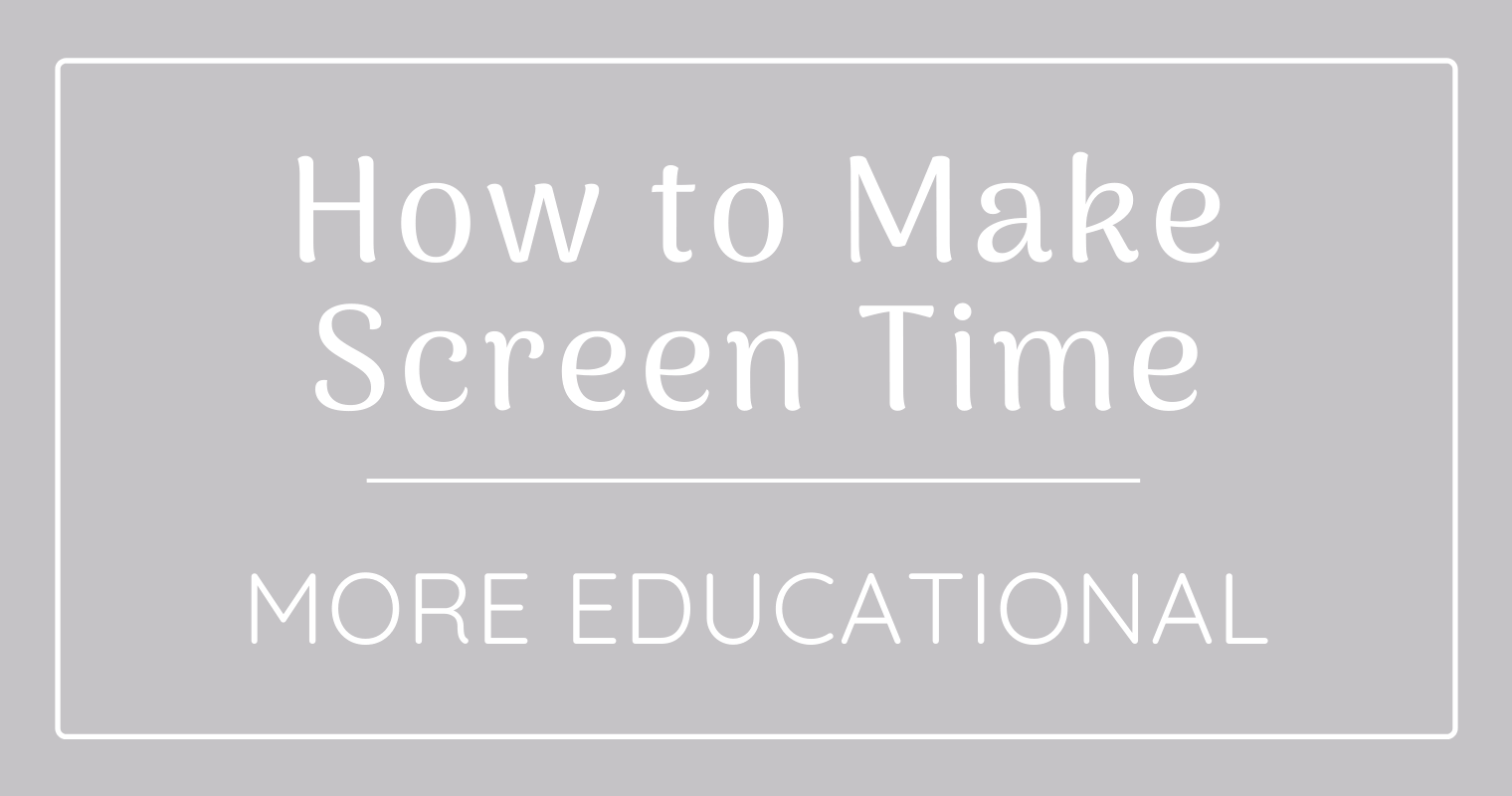This post may contain affiliate links, meaning at no additional cost to you I may earn a small commission when you click a product or company link. As an Amazon Associate I earn from qualifying purchases.
The underlying tech philosophy that we try to stick to in our house is that our devices are tools, not toys. That means that we keep our kids fairly low media, and screen time is usually educational.
I believe that educational value is one of the things that makes screen time beneficial for kids. But how do you determine if a kids video or app is actually educational?
App and video creators label an awful lot of stuff “educational”… but will your kid really learn anything from it?
Sure, you can always go look up reviews on the web (and I’ll give you some great resources for doing that at the end of this post), but how accurate are those reviews?
What if you want to assess the video or app yourself?
Fortunately, you don’t have to be a child-education expert. You just need a little bit of know-how.
Here’s how you can be the expert in gauging the educational value of your kid’s screen time.
Table of Contents
Overview of the process of assessing educational media for kids
We’re going to get into the nitty gritty in just a minute here, but let’s start with an overview.
Start by thinking about whether or not the content helps your child learn, imagine, or explore their world.
Then you can dive deeper. We’re going to get into some principles presented in a much-cited research paper called “Putting Education in ‘Educational’ Apps: Lessons from the Science of Learning.”
Written by experts in psychology, child-education, and technology, this paper provides four “pillars” for assessing children’s digital media.
The paper’s focus is on apps, but you can use the principles for videos as well. In fact, I prefer videos over apps since they have a definite starting and ending point, so that’s how I personally primarily use these pillars.
The four pillars that you’ll want to check for when you assess the educational value of your child’s screen-time media are
- Active involvement
- Engagement
- Meaningful experiences
- Social interaction
Let’s look more closely at what these pillars mean.
What makes educational screen time active?
When I first started researching this stuff, I thought that “active” meant physical activity. Although physical activity can be a part of active learning, what “active” actually means here is mental activity.
“Active” means your child’s mind is involved in the learning experience. This is also referred to as “minds-on” learning.
For educational media to be active, your child should be thinking about the content rather than being a passive observer.
Here are some examples of active learning:
- Figuring out where a puzzle piece goes
- Being able to rewind or pause to review a concept
- Drawing what you’re learning rather than just watching or reading
- Asking or answering questions
- Talking about a story while reading it
- Arranging notes to make a melody
- Picking characters to interact with a story
- Engaging physically with the content
Physical activity can increase how much a child learns, but keep in mind that just swiping and tapping is not enough. Those activities can be mindless.
It’s the intention of the motion that matters—are they swiping to “blow out” a candle (mindless) or to problem solve where a puzzle piece is supposed to go (minds-on)?
For an app to be active, children should have some level of control over how the app works. For a video to be active, you’ll commonly see a character ask a question and pause for the child’s answer.
How to determine an app or video’s level of engagement
The second pillar is engagement. When your child is engaged in the content, they are focused and undistracted.
A couple factors contribute to engagement.
First, distractions should be minimized.
Yes, external factors in the environment can be distracting. (Background television, for example, can contribute to some of the negative effects of screen time.)
But what you’re looking for here is whether app features or content are distracting.
When in comes to physical books, children tend to learn better from simple books than from those with popups. And like popup books, a lot of e-books include distracting “bells and whistles” that are unrelated to the story’s progression.
When these fancy e-books interrupt the flow of the story it can be harder for children to focus on understanding the story’s plot.
Try to avoid unnecessary animations and sound effects in videos and apps. They can prevent your child from understanding and remembering the content.
App interactions should add to the learning process—when feedback from an app acknowledges a correct response, for example, the child can become more focused and engaged.
The key is that feedback and interaction should be relevant to the goal of the content or app—if a video’s goal is to teach empathy, then asking the child to identify zoo animals is probably not useful engagement.
Second, to be engaging, the content needs to be just the right amount of difficult.
It should be challenging enough to interest your child without being too difficult for them to understand.
Games that become more difficult based on the player’s ability and progress are a good example of content that can provide just the right amount of difficulty and engagement.
Look for content that is appropriate to your child’s current level of ability and understanding.
Since some children are more distractible than others, look for apps that allow you to turn off distracting elements if you need to.
Ask your child questions to find out if they’re learning effectively, and turn off the distractions if necessary.
What makes educational content meaningful?
Meaningful learning means the content applies to the child’s everyday experience of life.
They are not just memorizing facts but connecting what they are learning to things they already know.
Whenever possible, new learning should build on things your child already knows. When I am trying to teach my son new concepts, I try to connect them to something he already knows.
For example, when I’m teaching him about empathy, I can talk about how it feels when his sister does something he doesn’t like. Then I can draw a connection from that experience to help him see that she feels the same way when he does things she doesn’t like.
Does it always work? Uh, no. 4 year olds are notoriously un-empathetic. But I do think it gradually expands his knowledge and gives him something to connect the new concepts with.
When you can connect new knowledge to things you already know, you’ll remember it much better.
That is not to say that just memorizing new facts cannot be useful. In fact, flashcard-style apps in a game-like format can be very effective in helping a child become fluent with facts.
However, providing a context (such as learning division in the context of sharing a treat with friends) can help motivate children and help them remember concepts better.
There are a couple ways you can make sure your child’s screen time is meaningful.
First, you can make sure that it applies to experiences your child is having already.
I enjoy Daniel Tiger for my son because he can relate to many of Daniel’s experiences, such as playing with other children or building with blocks or family relationships.
Second, make sure that the app or video encourages problem solving within the context of a relevant storyline.
One of my favorite computer games as a child taught math, logic, and pattern matching by requiring you to crack the passcode to the bad guy’s secret hideout. You got pieces of the code by solving math problems that incorporated pieces of the storyline.
A television show that has a character figure out the missing letter of a word can help children remember a word’s spelling better than just seeing the word.
An app that asks a child to find shapes in an everyday scene will be more effective than an app that just shows pictures of standalone shapes and asks the child to pick the square.
Meaningful learning expands a child’s understanding of the world.
Educational media and social interaction
Social interaction refers to interaction with other, real-world people.
In most cases, “real-world people” probably refers to you.
Children and even tiny babies learn best when they are interacting with other people.
We are, by nature, social creatures. We imitate the people around us and are born with a desire to please the people who are important in our lives.
One way you can encourage social interaction with screen time is to ask your child to teach you what they’re learning. Having to teach it gives them a sense of responsibility about a topic, and studies show that they will learn the content better when they feel responsible.
The importance of social interaction in learning is likely one of the reasons that children tend not to learn as well from television.
There is no back and forth between them and the television.
However, shows like Dora the Explorer or Daniel Tiger where the characters ask the children questions can help. These interactions are referred to as “parasocial” relationships and can help kids learn better.
Apps on touchscreens can also provide a sort of social interaction.
More so than with television or video, apps can respond to your child’s specific behaviors and interactions with the app—like a character speaking when the child taps it or even responding appropriately to a child’s speech.
Look for content and apps that interact with your child. But remember that nothing quite measures up to real-live, relevant human interaction.
This is where co-viewing (watching with your child) can be extremely helpful.
I understand that it’s not always possible (and I’m far from perfect in this area), but when you spend your child’s screen time with them, you have a greater opportunity to interact with them around the content and help them better grasp the concepts they are learning.
If the idea of co-viewing sounds daunting because you use screen time to give yourself a break, take a look at these ideas for increasing your child’s independence while reducing screen time.
Bonus criteria for assessing educational screen time: Learning goal
Finally, learning is most effective when the app or media includes specific learning goals.
To be truly educational, your child’s screen time should include guided learning.
Otherwise it’s just entertainment.
Yes, children can learn from their entertainment. But at a time when children are still developing their understanding of the world, I believe educational entertainment is the best choice.
Although there is some controversy on what a learning environment should look like, the authors of the Four Pillars of Learning paper say that children may learn best in a “scaffolded” environment.
That is, they should start with some guidance about how to explore the environment.
Then they should have some freedom to continue to explore.
When they explore and figure things out for themselves, they’ll learn better than they would if the content were just given to them without any exploration.
An app that gives a child hints about where to look next without explicitly giving them the answers can give them a feeling of ownership as they discover things “for themselves.”
So look for content that has a specific learning goal and encourages your child to explore some concepts for themselves.
Assessing media options
The following grid from the Four Pillars paper gives a good baseline for evaluating apps. Here’s how to use it:
- Rank the media or app high or low according to each of the 4 pillars. (My screen time course includes a workbook to help you.)
- Determine whether there are specific learning goals and rank the educational value high or low.
- Map the media according to its educational value (low or high) and pillar score (low or high).
- Low educational context but high pillar scores ==> playful, entertaining media (think Candy Crush)
- Low educational context and low pillar scores ==> low value media; don’t even bother with it
- High educational context and low pillar scores ==> media that provides a shallow learning environment (think flashcards)
- High educational context and high pillar scores ==> media that promotes deep learning. This is the sweet spot for educational content.
If you determine that it scores high on its use of the 4 pillars and high on educational context, then it should promote deep learning.

I recommend you assess content for your children yourself. Don’t let anyone else make the decision for you.
You know your family’s values better than anyone else does and can best judge how well content fits into your goals for your children.
Use the four pillars and educational context to make your own assessments of the videos or apps your child wants to use.
Helpful resources
Need a little help making assessments on the educational value of your child’s screen time? Or do you want to make assessments based on your family’s moral values as well?
For that I suggest turning to some of the following resources.
Common Sense Media
Common Sense Media rates a wide variety of television shows, YouTube channels, and children’s apps based on these categories: “ease of play,” “violence & scariness,” “sexy stuff,” “language,” “consumerism,” “drinking, drugs, & smoking,” and “privacy & safety.”
A member of their writing staff writes a review of the media, including an age guideline and its overall quality. You’ll also see reviews from parents and children.
Children’s Technology Review
Children’s Technology Review reviews all kinds of children’s technology for age appropriateness and educational goals, from toys like the Fisher-Price Smart Car to gaming devices, websites, apps, and videos.
The site is pretty thorough and provides the ability to filter by age, platform, and subject. To get full access to their library of reviews, you’ll need to sign up for a paid subscription.
LiteracyApps
LiteracyApps is a UK-based organization from the National Literacy Trust that reviews apps for 1-5 year olds. You can filter apps by age, learning objective, or features, as well as read their guide for selecting apps.
Reviews include “learning area milestones” that children can develop from using an app and rates the app on features—“loads of fun,” “play together,” “lots to do,” “creative,” “make it your own,” and “interactive.”
Is it worth taking the time to assess my child’s educational screen time?
Now, I know doing all this assessing sounds like a lot of work.
Maybe it means you end up with only one or two shows you let your child watch because you run out of energy to assess any others. Or maybe you just can’t find any apps that you think are truly educational and mesh with your family’s values.
You know what?
That’s OK.
You are the parent; you are the adult. You make the decisions.
You want your child to grow up to be the best version of himself, so it’s OK for you to make decisions that limit his options to those you are confident will help make that happen.
One day they will be the ones making the decisions about what they watch and what apps they use. Your work now will be laying the foundation for helping them make wise decisions.
Need more help putting together smart screen time solutions for your family? Take a look at my free printable and mini-course!