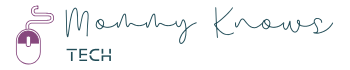This post may contain affiliate links, meaning at no additional cost to you I may earn a small commission when you click a product or company link. As an Amazon Associate I earn from qualifying purchases.
There’s a whole lot of guilt built in to modern parenting.
No matter what we choose to do as parents, someone somewhere is probably going to criticize it.
It’s no different for screen time rules. You know there are reasons to limit screen time. You know screen time rules are important, but where do you start?
What should yours look like? How can you make rules that work for your family?
No matter how guilty others may make us feel, I believe that we all have to make the choices that work best for our personalities and for our families.
Related: How to Practice Intentional Living in a Digital World
Table of Contents
Screen time rules are all about balance.
I am personally a huge proponent of balancing screen time with lots of other kinds of activity for kids. After all, kids (and people in general) are healthier and happier when they’re active and spending time outdoors.
It’s science.
Though our society has changed a lot since you and I were kids, it’s still a good idea to get kids outside or at least up and moving around and engaged in creative, imaginative play as much as possible.
Related: How to Reduce Screen Time (without Losing Your Sanity)

However, there are times when a little screen time really is the best choice for everyone’s sanity. And you are the best judge of when and how often screen time is appropriate for your family.
I am going to be careful not to impose my family’s practices on you. There’s enough mom guilt and mom shaming without me adding to it.
But let me say this: the quality of screen time is more important than the quantity of screen time.
If you are conscious of the content your children are consuming and balancing their screen time with playtime then there’s no need to tie yourself up in knots if your family doesn’t perfectly follow the “official” guidelines.
The AAP offers a site where you can create a media plan for your own family. It’s clear and easy to use. Many of the following guidelines come from that site and from the AAP’s official website.
If you want screen time rules that really work, use the following recommendations as a guide for creating your family’s rules.
Consider your child’s age and personality.
Screen time rules aren’t one-size fits all. Consider who your child is before making a plan for your family.
- How old is your child?
- What is she interested in?
- What is her attention span?
- Is she in a good mood right now?
- What is her level of maturity and ability to handle certain kinds of content?
Yes, sometimes we have to “lay down the law” and be the bad guy. But whenever possible, I prefer to work with my child.
If your child has a very short attention span, like my one-year old, then you’ll want to stick to very short activities with a specific purpose.
If, on the other hand, you have a three-year old with an advanced vocabulary and a longer attention span, you might give him access to more advanced media. He’ll probably be able to handle more screen time before turning into a Screen Zombie.
If you have a normally very happy child who is right now in a foul mood, the best media choice would probably be either no media so you can work things out together or something happy and calming, not fast paced or serious.

Media guidelines by age
Babies (up to 2 years old)
Children learn most effectively from face-to-face interactions and unstructured play in the real world.
And that’s especially true for babies.
Officially, the AAP (American Academy of Pediatrics) recommends no screen time at all (except for video chat) for babies under 18 months old.
At 18 months, the AAP says babies can benefit from high-quality media that parents watch with them.
But… the average family ignores the guidelines.
In 2017, Common Sense Media found that the average baby (under 2 years old) has 42 minutes of screen time a day, most of it television.
Here’s my 2 cents. (Take it or leave it.)
I think of screen time for babies as being a little bit like junk food.
I’m not going to feed my baby a steady diet of Chick-fil-A, but if the whole family decides to have a fun outing, she’s going to get some nuggets and French fries.
I know that the next meal will probably include spinach. Or something equally healthy that her older brother will think is disgusting. (Let’s be honest here.)
(For a fun look at choosing media wisely, take a look at Wired’s screen time “food pyramid.”)
Likewise, my baby doesn’t get to watch a video every single day.
But if the family is watching a movie or if my son is watching Daniel Tiger, she’s allowed to watch with us if she wants to, and has been allowed to since she was tiny. We try to expose our children to high-quality content as a rule.
Usually she wanders off, but either way I’m not going to freak out about it because I know that her normal play “diet” is healthy.
I think this works for us because our family’s screen time is so limited.
In a family where the grownups or your older children are watching television or videos on a more regular basis, you may need to be more intentional about what the younger children are exposed to.
Toddlers and Preschoolers (2-4 years old)
The AAP also suggests no more than 1 hour per day for 2-5 year olds, and that you still practice co-viewing (watching together with them) whenever possible.
Remember those Common Sense Media averages? For the average 2-4 year old, screen time is 2 hours and 39 minutes a day.
But here’s the thing. Many of my mom friends and I have noticed that our children’s attitudes are much better when they watch less media.
So most days my 4 year old doesn’t watch anything (although he certainly asks begs several times a day!).
On other days days he might watch an hour or two. It all evens out.
Continue to make plenty of opportunities for free, creative play. Your child will develop more confidence, learn to be creative, and practice decision-making skills.
Elementary kids (5-11 years old)
At this age, you’ll want to keep spending screen time together, whenever possible. Encourage your kids to think about what they’re seeing. Talk about and reinforce your family’s values.
As much as you don’t want to think about it, this is also the time to come up with a gameplan for how to respond when they discover pornography.
Unfortunately, internet porn is so easily and widely available that it’s a question of when, not if, and children are finding it at increasingly younger ages.
This mother’s response is a great model for how to deal with porn in a healthy way.
By practicing gentleness with her son, being honest and open, having well-defined boundaries in the first place, and educating him on the real effects of pornography, she was able to connect with her son and guide him toward truth instead of shaming him.
Don’t be afraid to answer your child’s questions about sex honestly. If they don’t learn it from you, they will learn it from somewhere else–a lot sooner than you expect.
Teens (12+ years old)
Teach your kids about staying safe online. Make sure they know about creating secure passwords and protecting their online accounts. Research privacy settings with them.
Talk to them about both the benefits and potential downsides of technology.
Let them know that what they do online stays online forever–even if they delete it. Once you send an inappropriate picture, you can’t take it back and you can’t control what the other person does with it.
This is the time for them start taking ownership of their tech habits, so you’ll want to be especially aware of how you’re modeling good screen time habits. Let them know they’re more important than your phone, and don’t make them fight for your attention.
Friend them on social media. And consider using a tool such as Bark (try it free for 7 days here) to alert you of possible risks.
But be open with your kids if you decide to use a monitoring service–you don’t want your teen to ever feel like you’re spying on them without their knowledge.
Teens can also find comfort in communicating with you via their phones. A friend of mine recently posted on Facebook about how her daughter texts her about crushes and other personal topics that she might not feel comfortable bringing up face to face.
Keep open alllllll the lines of communication.
Make screen time family time.
I know as moms we often turn on a video because we need a few minutes of quiet.
I do it too. But it’s also nice to sit and enjoy a video or play a computer game together as a family.
Technology can be so isolating, especially today when everyone has a smartphone in their pocket. But using technology together with our kids teaches them that technology can bring us together instead of driving us apart.
The AAP says children learn better when they watch and discuss together with an adult. Plus it gives you the opportunity to instill your own beliefs and values and talk about what you’re watching or playing together.
Especially as your children get older, watching with them can help you understand the world they’re living in and connect better with them.
If you don’t watch with your children, try limiting screen time to a common area in your home. This is a great way to keep an eye on what they’re watching.
Limit background media.
Studies over time have shown that children who are exposed to large amounts of background media–such as a television that’s on all day–have delays in language and cognitive development.
The brain’s executive function is responsible for attention and focus, organization and planning, emotional regulation, and staying on track. When a child’s brain is attempting to decipher the background content that’s over their heads, their executive function gets stressed out.
And when the executive function is stressed, it’s harder for a child to learn from their surroundings.
Parents and children also tend to interact less–and the interactions they do have are lower quality–when there’s a television playing in the background.
So it’s a good idea to turn off the TV if no one is watching it and save the grownup shows for when the kids are in bed.
I know. It’s not fun to wait. But look on the bright side–you won’t have to share your ice cream.
For effective screen time rules, model the behavior you want to see.
Kids pick up what we do more than what we say.
It’s an ongoing battle for me not to be constantly connected. But I know my kids are watching me.
And it’s just as important for me to limit my own technology usage as it is for my kids to limit theirs. I’d much rather be creating and engaging than constantly consuming.
Related: What Happened When I Deleted the Facebook App From My Phone

I want my kids to have the best of me.
Though I don’t always succeed, I do make an effort to focus on them rather than my phone. I’ll never forget the time my son asked me to play with him and followed his request with, “And don’t look at your phone.”
Cue bucket loads of mom guilt.
Here are some ways I try to model good screen use around my kids.
Interact with your kids about your phone usage
To help my kids see that phones are tools and not just digital distraction devices, if I need to use my phone during “our” time, I will tell them what I’m doing.
“Oh, you want to do X activity when Daddy gets home? Let me text Daddy and see what he thinks.”
Or “I’ll need to start supper soon. Let me just look up this recipe to make sure I give myself enough time to get it started.”
Use the phone for just that one task you’ve told your child you’re using it for, and then put it back down again… Preferably out of easy reach.
Show your kids they’re more important than your screen
Oh, I struggle with this one. When I’m looking at something on my phone and my son interrupts me it’s so tempting to tell him, “Just a minute,” and finish what I’m doing.
And while sometimes that may be appropriate, if I’m just scrolling Facebook it’s NOT appropriate.
Make a point of putting the phone down when your child asks for your attention and making eye contact while they speak to you.
Put phone in Do Not Disturb mode
If you have a specific time you want to spend with your kids—say you have a set playtime or you’re reading them a book or it’s mealtime—try putting your phone in Do Not Disturb mode.
If you absolutely must know when a certain person is calling, you can usually set up your phone so that calls or texts from that person come through even when your phone is in Do Not Disturb.
Involve your kids in tool-based tech usage
In addition to telling your kids how you’re using technology, involve them in using it as a tool. If there are things they want to learn or that you want them to learn, show them how technology can support learning goals.
Recently my son was asking my husband about the tree in our backyard.
My husband didn’t know what kind of tree it was, so he downloaded a plant identification app and involved my son in the process of taking a picture of a leaf to identify the tree.
Lately my son has also wanted to see pictures of different kinds of animals, so we’ve been looking those up online together. And the other day he asked me what a roller coaster was, so we watched a short YouTube video of a roller coaster.
This is a way of using technology to enhance your real-world conversations. It shows that technology is a tool and not just an entertainment device.
Engage in non-tech activities
Whenever you’re bored or otherwise unoccupied—maybe it’s independent play time for your kids, it’s so easy to pick up the phone and just scroll.
But getting involved in other activities can increase your own quality of life and help your children see that there’s more to life than the internet.
Some activities to try:
- Reading a “real” book
- Doodling or drawing
- Knitting
- Learning or playing a musical instrument
- Actively listening to music
Keep certain times and places technology free.
The hour or so before bedtime, family mealtimes or other family time, and bedrooms are excellent times and places to restrict technology. You might also restrict screen time in the car or in the stroller/on outings.
Consider also restricting the type of content at the end of the day.
If your child is watching slower-paced videos, without so many bright colors and fast action (or scary themes), their sleep will likely be better.
There’s also evidence that sleep and overall quality of life improve when phones charge somewhere other than the nightstand at night. Notifications, checking a device instead of sleeping, and small amounts of light from the device as it charges can all affect sleep quality.
For more, check out this post on why you should stop sleeping with your phone.
It may be useful to have a family charging station in a central location, such as the kitchen.
Choose media wisely.
Some experts say that the quantity or exact minute amount of your child’s screen time matters a whole lot less than the quality of time spent with and without screens.
The quality of your child’s screen time matters.
Just because the label says “educational” or “interactive” doesn’t mean it actually is.
Reviews from sites like Common Sense Media can help you choose apps and video content that are appropriate for your children.
You can also make assessments yourself.
In 2015, several researchers put together guidelines for assessing an app’s educational value. Although their focus is on apps, you can use their ideas for assessing videos as well.
Their paper, “Putting Education in ‘Educational’ Apps: Lesson from the Science of Learning,” lays out four “pillars.”
- Active involvement. Does the media encourage your child to be “minds on” and thinking about the content?
- Engagement. Is the video or app free from distracting features? And is the content the right amount of difficulty (challenging without being incomprehensible)?
- Meaningful. Does the content relate to your child’s real-life experiences? It should build on things they already know.
- Social interaction. Does the media encourage kids to interact with other people–either on-screen or in real life?
Especially for educational content, there should also be a clear learning goal. Is the goal learning the alphabet? Or practicing multiplication?
I put together this guide for you to help you assess educational media yourself.
And here are some of the educational YouTube channels my preschooler enjoys and I consider appropriate for him.
Consider a screen-time reset.
When my husband saw how whiny our son got about being told “no” about screen time, he instituted a screen-time reset.
No videos until our son could accept a “no” graciously. Not gonna lie; it was rough.
But we made it through, and it was worth it. He found other activities he enjoyed and at the end of it, he hardly ever asked for a video.
If you want more ideas on doing your own screen-time reset, this post from Blue and Hazel has some great ideas.
Communicate the rules clearly.
This is what I like about the AAP’s Media Plan creation page. It lets you select and create the rules you deem appropriate for your family and lays them out clearly.
Do you want your child not to download anything without permission? Visit only a specific list of websites and ask before visiting any new ones?
I also make a habit of telling my son before a video starts that it will be his last one. That way, the end of screen time doesn’t come as a surprise. (I try to use similar warnings across my parenting, and it works surprisingly well.)
Take a look at this post for more about my strategy for eliminating screen time battles.
Consider posting the rules in a prominent place where the entire family can see them. I have a screen time printable that can help you.
If you need some help talking to your kids about the internet, take a look at this list of resources for talking to your kids about internet safety.
By the way, if you need some extra help putting together a screen time plan that works for your family, you may want to take a look at my course, The Screen Time Blueprint for Toddlers and Preschoolers.
Give yourself grace.
Sometimes all your careful planning is going to go right out the window.
Maybe there’s been a death in the family, or you’re moving, or the baby is cutting teeth.
Maybe you’ll get through it without resorting to excess screen use… and maybe you won’t.
Either way will be OK, so long as you know you have a plan to fall back on when things get back to normal.
Just like sometimes you need to survive on takeout while you’re moving or traveling, sometimes screen time is the best choice for everyone’s sanity.
It may take you a little while to recover afterward, but dealing with the recovery may be better than dealing with the stress right now.
The important thing is not to beat yourself up.
My sister told me the other day that her normally very independent 1 year old is going through a fussy phase. She’s not napping well and is having afternoon meltdowns.
She needed just 15 minutes to get supper started when her child was clinging to her and she couldn’t hold her and chop veggies.
Sure, there are strategies you can try besides screen time, but it’s OK to give yourself grace too.
When your baby is needy, you don’t necessarily have to just push more independence.
Learn from what works for other parents.
I believe that families are happier when they are the masters of their technology. Enjoy technology without letting it consume every moment of your life. Use technology without feeling guilty.
Minimize the potential negative effects while maximizing the good.
In that balance you will experience freedom to enjoy your life more.
But my balance looks different from your balance. My goal is to equip you with the education and options you need to make the choices that are best for you and your family.

That’s why I’ve compiled this list of screen time rules from parents from a variety of backgrounds with kids of various ages. I want you to see what works for other people.
These examples can give you some ideas and guidelines for making the rules that work for you.
Dela at Brown Skin Mama
Dela is a mom to four kids, aged 10, 8, 6, and almost 2. This is what she says about her family’s screen time rules.
I don’t like the 3 oldest watching TV too much but sometimes it’s unavoidable if I need some quiet time. Generally speaking, I don’t allow them to use tablets during the week but on the weekend I’m a little more relaxed about it. I will allow them to use tablets for a couple of hours in the morning and that’s it.
Saturday and Sunday is more about family time so we tend to watch films together. I feel that that is enough screen time for them.
I haven’t always been this strict with the TV but I think as they get older you have to be more careful about what they see on the screen.
Also, I think their brains just turn to mush after watching so much TV.
They used to have a Kindle each then 1 got stolen and the other broken. Now they have to share. I think it’s actually better this way; otherwise they are too divided and in their own little worlds.
Anissa Orsino at Mama Goes Beyond
Anissa is a homeschooling mom of two and uses screen time as part of her children’s curriculum.
As a homeschooling family, we use our tablets quite a bit to supplement the “offline” work we do. Although I strictly limited screen time when my kids (now 5 and 7) were under 3, we now have a host of apps that we like to use on our family iPads.
The boys use apps to practice cursive handwriting, learn Spanish, and play chess games when live opponents aren’t available. They play Teach Your Monster to Read to review phonics concepts. They watch old episodes of Bill Nye the Science Guy on Netflix and new videos from Mystery Science that arrive via email.
Many of our schoolbooks are in a PDF reader so that we can access them from everywhere. The boys even make movies together using iMovie. Although the screen time typically works out to no more than an hour or two on any given day, the educational value it provides is immeasurable. (And the kids feel like they’re getting a treat, so it’s truly a win-win.)
Brooke Harris at Happy Simple Mom
Brooke’s kids are 6 and 7. She also wrote a post on how to limit screen time for your kids, which you can read here.
I don’t let my kids use tablets yet (the one exception is airplanes where they can watch movies in flight or any car ride 5 hours or longer). They get TV on Friday night and Saturday mornings, 4 hours a week.
Stacie Yocum at Exploration Motherhood
Stacie has only two screen time rules for her 2 year old son, but they are very specific rules that she has chosen to teach her child responsible use of technology.
For most of us, technology is a necessity and will only continue to become a bigger part of life. As parents, I think it’s our job to teach our children responsible use of phone, computers, etc.
I have a toddler so these rules will shift and change as he grows and the world adjusts but right now we have 2 major rules.
1. No screen time when we are out somewhere. We spend a ton of time outside the house and no technology is allowed. If you’re out in the world, you should experience the world. We bring books, coloring, and small toys when I know there’s going to be a wait, like at a restaurant. I also follow this for myself with the exception of taking videos and photos.
2. When we use “screen time” at home it’s only when absolutely nothing else is happening. We use it as time spent together, not as an electronic babysitter. We sit together and watch videos on counting, coloring, and things like that. I also signed up for ABC Mouse and I’m actually amazed with what he’s learned from doing that together occasionally.
Bryan, founder of Bucks and Cents
Bryan is a single parent of two boys, aged 10 and 8. He is considering a paid app [such as Qustodio] to enforce his family’s screen time rules.
They get 1 hour on weekdays and 2 hours a day on weekends. That can include the following combinations of equipment: iPad, Gaming Systems, or YouTube videos. They can watch regular TV or Netflix and does not count towards screen time, nor would family shows or if I decide to . . . play a quick round [of Mario Kart] with them.
I am in the process of getting an app (a free one seems unlikely) to monitor and manage time usage and restrictive areas better. The iPads do have some default settings, but I need a bit better control over all of it and they are now at the age where they can undo what I have restrictively done.
As a single parent, it can be a lot to manage their devices manually with all of my other household duties which is why I am willing to pay a monthly fee.
Sarah at Busy Blooming Joy
Sarah, mom to two kids aged 2 and 3.5 believes that most things are OK in moderation.
The ‘rule’ we have is an hour max of TV a day, split between half an hour when they wake up from their afternoon nap and half an hour after they’ve finished supper.
They love their afternoon nap and are difficult to wake up–often the only thing they will open their eyes for is their favorite cartoon! And I use this time to get dinner on the go so that if we go out for the afternoon it’s pretty much done when we get back.
We try and ensure TV time in the evening ends an hour before bed, since that seems common advice. So if we’re out late and they end up eating late, they might watch their half hour while eating supper. Not ideal but better than the meltdown that ensues if we say that it’s too late for TV!
Obviously, there are times when half an hour slips to 45 mins plus days when we have to cut it short. So I reckon on average it’s an hour.
I have no idea how that compares to “recommended” screen times for kids their age. I’m too scared to look!
But we are of the mindset that most things in moderation are OK…. Plus they don’t play with phones or tablets or anything else like that (long may that live!)
Sasha at Life’s Carousel
Sasha, mom to three kids aged 9, 11, and 13, loves to use technology to manage her family’s screen time rules.
The older 2 have phones and the younger one has a Kindle tablet.
I use Qustodio to monitor their cellphones. I have set daily usage limits, blackout times (like during school or after 9pm) and see exactly what they are doing and when.
I also have a whole house Google WiFi router that lets you set rules for specific devices. So the internet gets cut off to all their devices at 9pm on school nights. I can also “pause” the internet (turn it off) whenever I want to. So if they aren’t doing their chores or homework, I shut it off until they do.
I like using systems like this because I don’t have to remember or enforce it myself! The apps do it for me!
Rachel Kaye Estelle at A Freckled Rachel
My sister Rachel has a 17-month-old daughter. Since her baby is so young, her screen time rules aren’t very specific yet, but she does use YouTube to help her stay sane as a mother.
We often go for weeks without any screen time, but if she’s in a fussy stage, and I need a minute to get dressed or just have a breather, she’ll sometimes watch around 15 minutes of a trusted channel on YouTube.
I try to take her outside or to the park if she’s having a rough day but sometimes that’s not an option and a few minutes of a video can give us that little break that helps us both get through the day.
Related: Is YouTube a Safe Place for Kids?
Elizabeth Voyles at Worth Writing For
Elizabeth sets very specific time limits for her 3 and 6 year olds’ screen time.
I allow them to watch TV during the week for one hour in the morning and one hour in the afternoon. That’s it during the week. My 6 year old has a Kids Kindle Fire tablet. She gets it for one hour of games or shows on Saturday and Sunday only. And it has a timer where it automatically shuts off when time is up.
All shows and games have to be approved by mom or dad.
My 6 year old is at school in the afternoons. She gets the hour of morning shows but no TV after school.
Heather Hunt at Run Turtle Slow
Heather uses built-in device settings to enforce her screen time rules for her four kids, aged 11, 9, 4, and 20 months.
We have a Nintendo switch which they are allowed on for an hour a day M-F, 2 hours on the weekend. I have the Nintendo switch app, so have set up the time limits in there. It gives them a notification on the game when their time is up.
If they go over, they lose their privileges to it. Sometimes it’s a day, sometimes it’s longer. It depends how long they were over, how often it’s happened and what kind of a mood I’m in. They can ask for more time, but aren’t always granted the extra time.
The 3 oldest kids all have tablets. The oldest 2 have iPads, so we’re connected through the family settings with my iPhone. Again they are limited to 1 hour per day. The settings I have set up will turn off access to all their games and the internet after 1 hour. It’s also set up so they can only access the internet between noon and 8pm.
Tablets and laptops/computers must be used in the living room or dining room only so we can see what their doing on it at any time.
The laptop doesn’t have any restrictions on it yet, though I’m sure it will over the summer otherwise my oldest would sit there and watch YouTube videos all day.
They don’t have phones yet. Though we have talked about getting a very basic talk only/pay as you go plan for one of our old phones for the oldest 2 to use. If we do that, the phone will be kept in the kitchen and will only be allowed to be used when they go out.
Beth at The DGAF Mom
Beth told me about her screen time rules for her 2- and 4-year-old boys. She illustrates how sometimes our kids surprise us… and how sometimes our rules aren’t what we intended, but we do what works.
We didn’t really do anything with technology until my oldest was about 4.5. (About 3 months ago during a long vacation to Florida we let him play with the iPad when his brother napped as a way to keep him entertained and not be another show.)
We have one of those really old iPad minis’ from like 7 years ago that has virtually no storage. I have deleted everything off of it that I can to make storage space. At this point, if he wants a new game he has to choose which one he wants to get rid of and he can only purchase two new games a month. (He can test out free versions if he wants to–most of them are for 5 and under and many are educational… or dino games.)
We don’t have tons of rules since he’s still pretty young except for the following: 1) he only gets to play with it on Friday night until Sunday night. (No iPad at restaurants, in the car, or during the week.) Oddly enough giving him the “freedom” to play with it all weekend has made it so that he usually only plays for maybe an hour and a half on Friday night–a couple hours straight early on Saturday–and then a few hours spread out over Saturday night and Sunday.
Because [the iPad is] so old we are limited in being able to observe everything but usually, when he gets a new game my husband and I check it out with him to be sure that it’s not too scary or too age inappropriate. He has learned a lot from playing his games including some basic spelling, math, and puzzles which has been weirdly impressive.
Also we have a no technology at the dinner table rule (ever and that goes for my hubby and I as well unless there’s an emergency). And they also don’t get to use our phones except to watch one or two videos with us before bed.
Because we can’t stop him, his almost 3 year old brother plays along too but has to participate in all the same rule enforcement. Because we only have one [iPad] (for now) they are forced to take turns and share the game.
I would have preferred that my youngest didn’t have game access this young but he gets to do way more things than his brother ever got to at his age. It is helping him with some basic spelling and letter recognition as well as some motor skills in pointing and dragging things around on the screen.
Beck at Mom Beach
Beck likes to balance her 3 year old’s screen time with other activities. And her screen time rules make it clear that technology is a privilege, not a right.
My 3 year old watches kid’s YouTube on my iPad. He calls it his “game.” I let him watch his game Saturday mornings for 1 hour and 30 minutes on weekdays if he is a good boy. He doesn’t get it on Sundays because of church. If he acts up, he could go a week without getting to watch his game.
In restaurants if he acts good, he can watch videos or play games on my phone for 20 minutes before the meal comes. He acted really bad in daycare once by hitting another child, so I took the game away for a month. Since he is 3, I try to limit the time he plays with his game. I want him to do other things like play with his toys, paint, color, play outside, etc.
Shera at The Accidental Domestic
Shera, mom to a 6 year old, a 3 year old, and a 6 month old, believes that screen time can teach her children valuable skills.
Screen time in our house is not something we limit by setting minutes or hours. Generally speaking my kids don’t watch TV when they are little. I have 3 kids- 6, almost 3 and 6 months. My 6 month old watches with his siblings so he has had more screen time as a baby than the other 2.
Screen time for my oldest generally means YouTube. She loves it, especially the channels that follow families. She started getting screen time when she was almost 5.
She discovered gymnastics videos on YouTube and began teaching herself cartwheels, handstands and splits. It was almost 6 months before she ventured into watching other channels.
Now she watches daily. She likes it on in the background when we are playing games or when she is cleaning and coloring. She watches a channel that features a father teaching his kids and the viewers how to draw different things.
In about 18 months of being allowed to watch YouTube for about an hour or 2 a day she has made the pre-team for gymnastics, learned to read, learned how to do 3 digit addition and subtraction and basic multiplication, she can write 5 sentence stories and draw people, animals and simple scenes like playing at the park. Most of this was either taught or enhanced by video she found.
My almost 3 year old has almost no interest in TV. He likes the theme song to Mickey Mouse clubhouse. Once a week or so he will want to snuggle and watch an episode of that or something similar. Beyond that he doesn’t sit still long enough to watch anything.
For me screen time is the occasional babysitter but it’s also been a really good thing for my daughter. We are just now setting limits because next year she will have more homework and a more intense gymnastics schedule.
Just as we are using big purchases of things she wants to teach money management, we are using screen time as part of teaching her time management. She knows what has to get done in a day and if she completes what has to be done and chooses to watch YouTube or TV with her free time I am OK with that.
The caveat to all this–she loses YouTube based on behavior and does not have screens of her own. She watches in common areas where all content can be monitored and she is well aware that it is a privilege that can go away at any time.
How about you? What do screen time rules look like in your home?