This post may contain affiliate links, meaning at no additional cost to you I may earn a small commission when you click a product or company link. As an Amazon Associate I earn from qualifying purchases.
Modern technology offers an abundance of options for getting your life organized and staying on track. I love using OneNote for my bullet journal and find it makes a very effective to-do list. But another popular alternative is Trello.
My husband first introduced me to Trello a few years ago–he uses it to collaborate with his cohorts in his PhD program.
I personally had a little difficulty making it work for me, so I invited a fellow blogger to write a review and overview of this productivity program that so many have fallen in love with. His review has made me want to give Trello another go!
Michael Swengel is an Indiana native, entrepreneur and blogger. He loves writing about entrepreneurship, business and finance. Read more of his work at FishbowlFree.com.
Table of Contents
Trello Review
Organization has never been my strong suit. I was the kid whose mom was constantly telling to clean up his room. My school backpack was terrifying. I would often not turn in assignments – usually not because I didn’t do them but because I couldn’t find them. What I could find was usually a crumpled mess of despair. Maybe the teacher could read my work. Maybe not.
Even as an adult, organization has been more of a suggestion than a plan. My desk looks like the aftermath of a hurricane.
That’s no way to run a business. Whether your goal is to start a side hustle or a full time job-replacement, organization is critical. Without it, you will quickly find yourself with a tangled mess of confusion and despair, the remains of what used to be your business.
I have seen fellow entrepreneurs with great ideas and drive fall victim to disorganization and chaos. Their productivity, sales, and client relationships all suffer as a result.
Knowing this, I vowed to be different. This disorganized person needs to get his butt in gear, or he’s going to end up like the rest. Armed with that drive, I turned to a tool I had heard a fair bit about but had been reticent to try myself: Trello.
What is Trello?
Trello bills itself as a tool that allows users to share ideas and collaborate on projects big and small. Using Trello’s boards, lists, and cards, individuals and teams can get and stay organized. Could this be the tool I’ve needed all along? Maybe. Maybe not.
I’ve been using Trello for the past few months to organize my personal and digital life. I’ve developed a bit of a love / hate relationship with the organization tool. Should you use it? Keep reading.
How Trello works for organization
Trello uses what it calls “boards,” “lists,” and “cards.” Each board can contain as many lists as you would like. Each list can have an unlimited number of cards.
Cards can be simple text or complex entries complete with paragraphs and checklists.
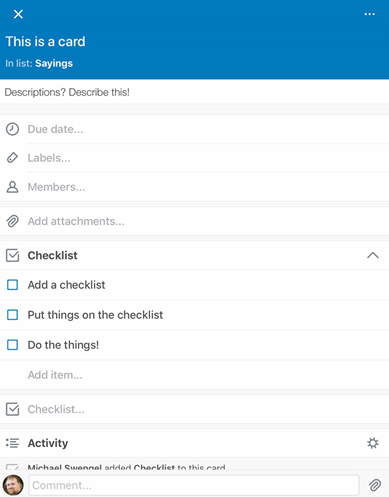
A team is a collection of boards you can share with your partners. (You can still share boards that are not part of a team.)
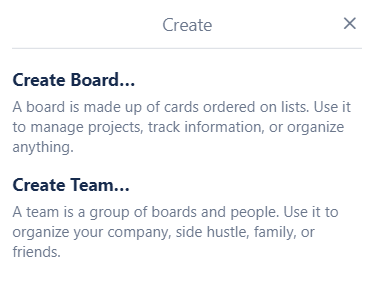
Below is part of my Fishbowl Free board. This is where I organize all things related to my brand, Fishbowl Free. I have a “list” for things I need to do, some of my sayings to turn into social graphics, things I need to research, etc. All of these lists pertain to the topic of the board.
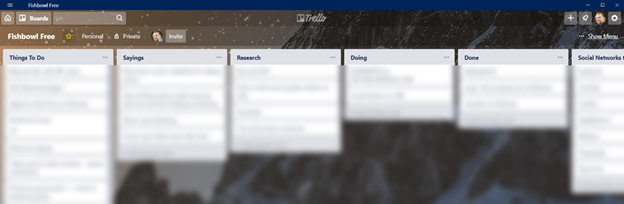
I can switch to another board by clicking the aptly named “Boards” button in the top left corner.
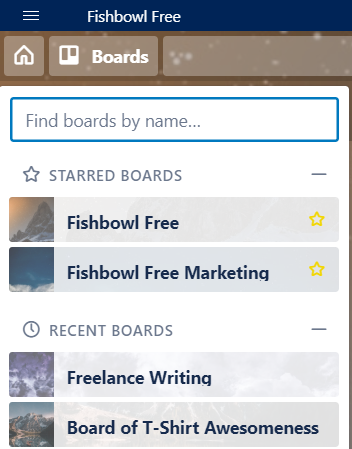
As you can see, I have a board for Fishbowl Free, my marketing agency, my freelance writing, and several more. Each of these boards contains many lists. By separating items into boards, I can keep a bit of my sanity.
The Good
What Trello gets right, it gets really right. These features alone make it worthy of consideration to quiet your mental chaos.
Accessible from anywhere
I’m the kind of guy who is constantly on the road. I need my resources to be accessible from anywhere. This is one of the deciding factors behind my switch to more cloud-based services. I never know where my work will take me. I may be in a coffee shop one day and on a bus the next. I need an Internet connection and access to my programs, apps and files, and I need that access on every device I carry.
It’s not uncommon for inspiration to hit when I’m stuck at a stop light or on a walk or at 3AM. Any time, anywhere, I need to be able to get to my work. There’s no frustration quite like having a spark of inspiration and not being able to write it down – only to forget it later. If only I had a pen… In today’s always-on, always-going world, cross platform accessibility is not optional.
This is one of Trello’s strong points.
Some programs require a standard Windows or Mac installation and aren’t easy to access when I’m away from my PC. It’s annoying, but that’s the nature of old school software.
As a cloud-based service, however, Trello is different.
With awesome apps for iOS, Android, and Windows, plus access from any web browser, I’m never far from my Trello boards. Stuck in traffic? I can look over my lists and add to them. Out for lunch? I can organize my digital brain.
I’m not tied to one computer or one device. My notes started on my iPad can easily be continued on my phone, laptop, desktop or in my favorite web browser.
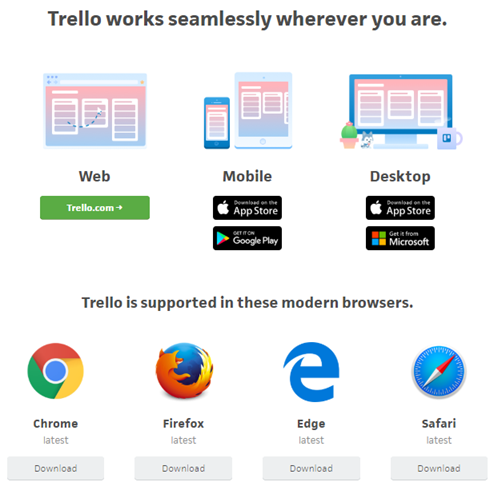
Sharing made easy
The Internet has changed how we work, play and communicate. Shouldn’t the way we brainstorm and collaborate change as well? Trello makes it stupidly simple to share ideas with my teams.
My business partner and I keep a running to-do and idea list. With Trello, we can add, move, markup, and rearrange items. We have a list of ideas for a new product line coming soon. As one of us thinks of something, we add it to the list – no matter where we are. The other can see it instantly. That’s beautiful.
Unlimited personal boards
Even on the free plan, I can create as many boards as I’d like. That’s impressive. Even if I never pay a cent to Trello, I can keep using the service to organize my life to my heart’s content. I love that.
Yes, there are some features that are reserved for the paid plan, but no features I really care about. At least right now. I can have a board for each of my blogs, my marketing company, my freelance writing, anything and everything. All for free.
“Power-ups”
Trello provides a not-small list of what it calls “power-ups” to enhance and transform your workflow. These power-ups range from third party integrations with sites like Google Drive and Slack to calendar functionality, automation and private notes.
The “Bad”
Trello is a wonderful platform for organization. It’s become a crucial part of my marketing toolkit. But it’s not perfect. As much as I love it, I have a few gripes.
Customization is limited
Trello does offer the ability to change colors and background images of boards – which is all well and good. But I would like to be able further change fonts, colors and arrangements. Not that I’m complaining. What’s there is free, and more is available in paid plans. But I do like to customize my work environment.
Limited “Power-ups” for free users
Free members are limited to one “power-up” per board.
This isn’t really bad per se, and I do understand that Trello has to make money somehow. After all, what’s provided in the free plan is still pretty awesome. This is one way the free and paid plans are differentiated a bit.
If you don’t care about power-ups, this is a non-issue for you.
Limited file attachment size
While Trello does allow files to be uploaded to boards, free members are limited to 10MB per file. Depending on your project, this isn’t much space to work with. Paid members can upload files up to 250MB. That’s enough for larger photos, etc. But video files are out of the question most likely.
I’m not complaining here. The 10MB limit is enough for most images and smaller documents. And, considering it isn’t free for Trello to host my files, I’m glad to have even that. After all, they do have servers to run and staff to pay.
How much does Trello cost?
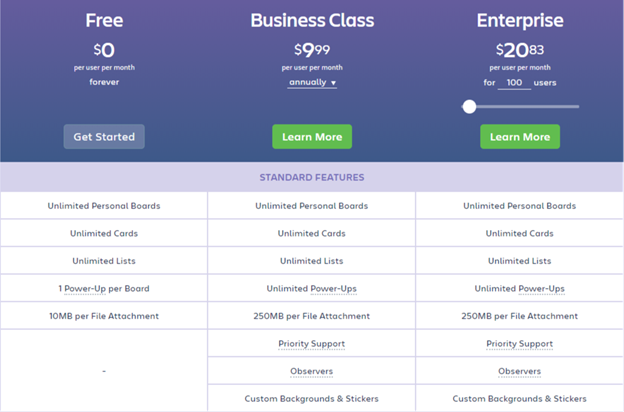
Trello offers three plans: Free, Business Class, and Enterprise.
For the past several months, I have been using the free plan. Above you can see part of the plan comparison table. For my purposes, there isn’t much I would use from the Business Class plan that I can’t have with the free plan.
I think that’s pretty awesome.
If you decide to go with the paid plan, the price is very reasonable. If paid annually, the cost is only $10 USD per month or $120 per year. Not bad.
Large businesses and teams can opt for the Enterprise plan and make use of more advanced management and security features not available in either of the other two plans.
You can’t beat the price of the free plan. If you decide you love it, upgrade to the one of the paid plans. For my purposes, I’m happy with free.
Trello for Organization: Yay or Nay?
As much as I’ve enjoyed Trello, it’s not for everyone. If your mind doesn’t work like mine – with lists galore – it may not be helpful for you. It’s no mind mapping tool. If that’s what you’re looking for, something like SimpleMind or Mindmeister may be more up your alley.
However, I’ve found Trello very useful in my personal and business life. It’s made collaboration with my business partners stupidly simple.
I can add and organize ideas from any device and any location. No longer do I need to make a mental note – only to forget it in an hour. Keeping lists of articles to write or things to do has never been easier.
If you’re the kind of person who is swimming in ideas, Trello may be perfect for you. I know I certainly wish I had found it sooner.
Getting started with Trello
To get started, simply head over to Trello.com and create an account. From there, download one of the awesome apps. I suggest starting with a free account. Test it out for a bit, and if you decide you like it, upgrade to a paid plan if you decide it’s worth it for you.
Start a board for your blog, project or collection of ideas. I challenge you to find a better tool for organizing your busy life.
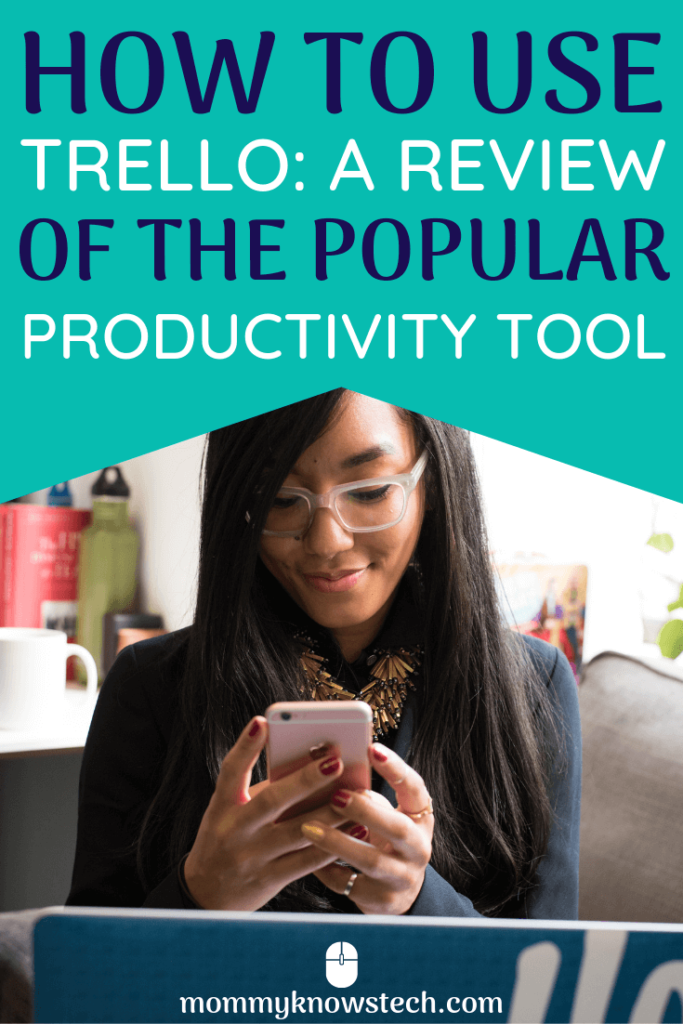
Pin for later!
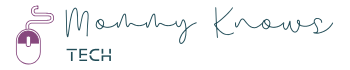
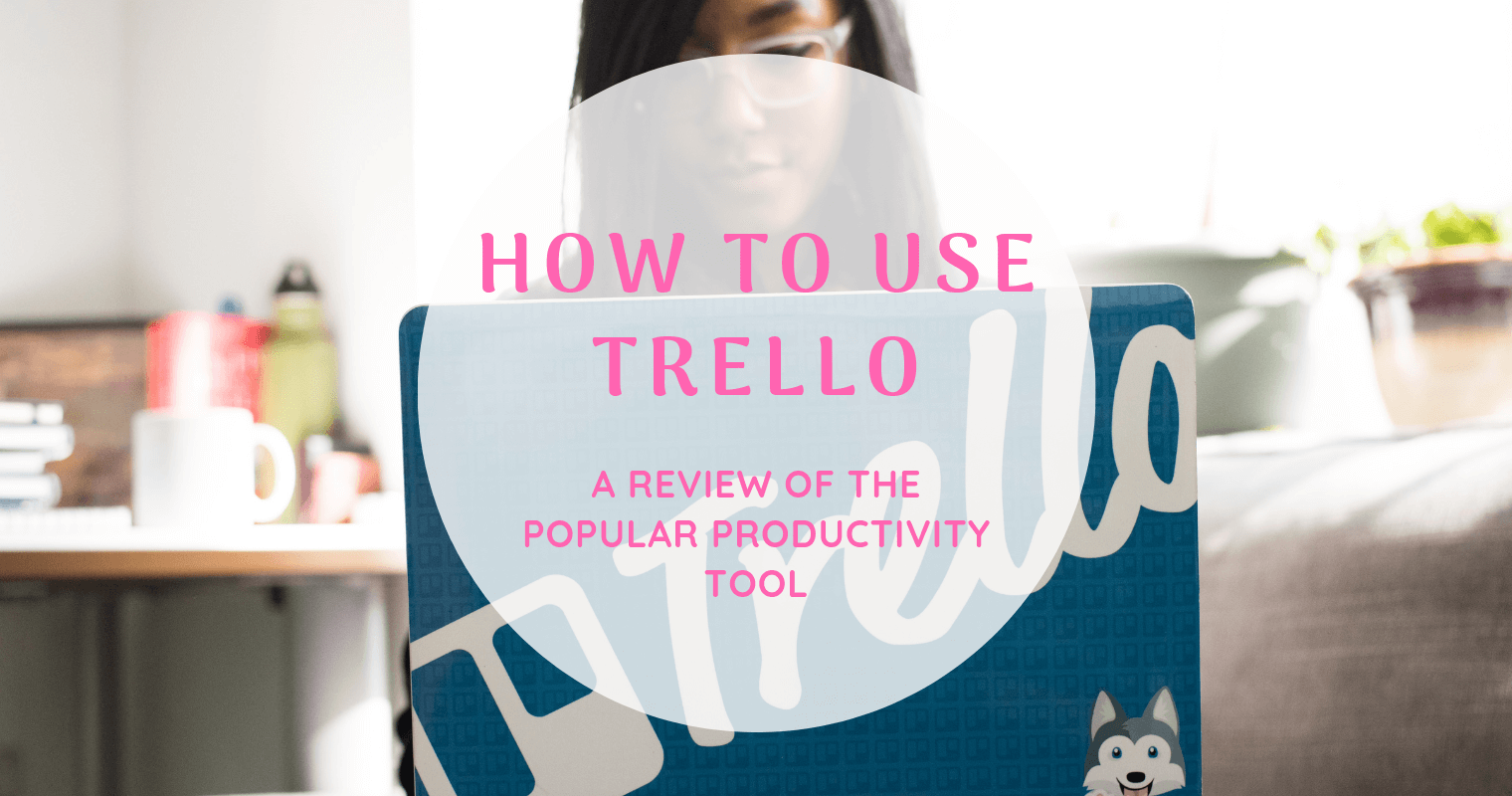
1 thought on “How to Use Trello (A Review of the Popular Productivity Tool)”